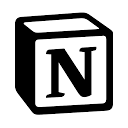Introduction
Virbo is an AI video generation tool launched by Wondershare, designed to help users quickly produce professional video content through artificial intelligence technology. Whether for corporate promotional videos, educational videos, or social media short videos, Virbo offers a variety of templates and editing tools to help users easily create high-quality videos. Utilizing advanced computer vision and natural language processing technologies, Virbo can automatically generate video content, greatly enhancing the efficiency and convenience of video production.
Functionality
- Multiple Video Templates: Offers a variety of preset video templates suitable for different video production needs.
- Intelligent Video Generation: Automatically generates video content based on user-inputted text and materials.
- Video Editing Tools: Provides rich video editing features, including clipping, background music, special effects, and more.
- Multi-Scenario Application: Supports various applications such as corporate promotions, product introductions, educational training, and social media.
- Cloud Storage and Sharing: Supports cloud storage and one-click sharing of videos, making it easy for users to manage and distribute content.
Advantages
- Efficient and Convenient: Automatically generates video content, significantly improving video production efficiency.
- User-Friendly: User-friendly interface with simple operations, suitable for all types of users.
- Professional Results: Provides professional-grade video templates and editing tools to ensure video quality.
- Versatile: Supports various video production needs with a wide range of applications.
Disadvantages
- Limited Personalization: AI-generated video content may lack personalization, requiring further editing.
- Dependent on Material Quality: The quality of the generated video depends on the text and materials provided by the user.
- Paid Advanced Features: Some advanced features and templates may require subscription to paid plans.
How to Use
- Register an Account: Visit the Virbo website and register an account.
- Choose a Template: Select an appropriate video template based on your video production needs.
- Input Text and Materials: Enter relevant text descriptions and materials to help the AI understand your video production requirements.
- Generate Video: Click the generate button and wait for the AI to produce the video content.
- Edit and Optimize: Use the editing tools to optimize and adjust the generated video.
- Save and Share: Once completed, you can save the video to the cloud or share it directly.
Conclusion
Virbo is a powerful and easy-to-use AI video generation tool suitable for various video production needs. While the generated video content may require further editing and optimization, overall, Virbo can significantly enhance video production efficiency, helping users quickly create high-quality video content.
For more information, visit Virbo.