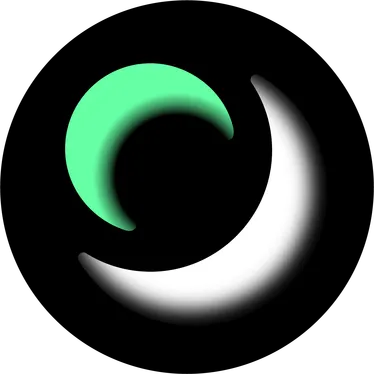Microsoft CopilotTranslation site
Microsoft Copilot is an AI assistant developed by Microsoft, integrated into Microsoft 365 applications to enhance productivity and simplify everyday tasks.
Tags:ChatbotIntroduction
Microsoft Copilot is an AI assistant embedded in Microsoft 365 applications, designed to help users increase productivity and streamline daily tasks. Leveraging natural language processing and machine learning, Copilot offers intelligent suggestions, task automation, and data analysis, enabling users to work more efficiently.
Functionality
Microsoft Copilot offers features such as:
- Intelligent Suggestions: Provides real-time recommendations based on context.
- Task Automation: Automates repetitive tasks, saving time.
- Data Analysis: Performs AI-driven data analysis and insights.
- Multi-Application Integration: Works seamlessly with Word, Excel, Outlook, and other Microsoft 365 apps.
Advantages
- Efficiency: Enhances productivity by simplifying complex tasks.
- User-Friendly: Intuitive interface, easy to use.
- Deep Integration: Seamlessly integrates with Microsoft 365 applications.
Disadvantages
- Learning Curve: Some advanced features may take time to master.
- Data Dependency: Effectiveness depends on the quality of input data.
How to Use
- Access Website: Open the Microsoft Copilot platform.
- Log In: Sign in with your Microsoft account.
- Select Application: Enable Copilot in your Microsoft 365 app.
- Start Using: Utilize intelligent suggestions, task automation, and data analysis features as needed.
Conclusion
Microsoft Copilot offers a powerful AI assistant that enhances productivity and simplifies daily tasks through its intelligent features and deep integration with Microsoft 365 applications. Despite requiring some learning time, its efficiency and user-friendly characteristics make it an ideal choice for Microsoft 365 users.
For more information, visit Microsoft Copilot.